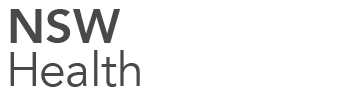Why is Maxxia offering pre-registration?
We are offering pre-registration to ensure a seamless transition to your new account when My Maxxia goes live, minimising disruptions by allowing you to continue managing your benefits smoothly.
When is launch happening?
We are scheduled to launch in December 2024 and will email you to let you know exactly when you can begin using the new service.
Is there a deadline to pre-register?
While there’s no specific deadline, we encourage you to pre-register as soon as possible to avoid any delays in accessing My Maxxia when it launches.
Do I have to switch to the new app?
The old app will be phased out shortly after the launch of the new app, so switching is necessary to continue managing your benefits. The new app offers improved functionality and security features, which will enhance your overall experience.
What devices will the new app support?
The new My Maxxia app will be available on both iOS and Android devices.
Will there be tutorials or guides on how to use the new app?
Yes, we will provide video tutorials and written guides to help you navigate the new app and take full advantage of its features. These will be available within the app under the ‘Learn More’ section.
Who can I contact with any questions?
Any questions you may have can be directed through online support at www.maxxia.com.au/contact.
Registration and Login
Who needs to register for an account?
All customers need to register with the new experience and a secure login.
What do I need to register?
You will need the email linked to your current Maxxia account, a mobile number to receive a one time code, and be ready to create your new password.
Do I need to register on web and app separately?
No, you can register on web or app and the registration will transfer to the other.
How do I know which email address is linked to my Maxxia account?
To check, or update, your account’s email address, use Maxxia online or the Maxxia app. Go to the Menu and select ‘Profile’. You will see your Maxxia associated email address under ‘Communications email address’. To change it, simply click ‘Update’ and edit it.
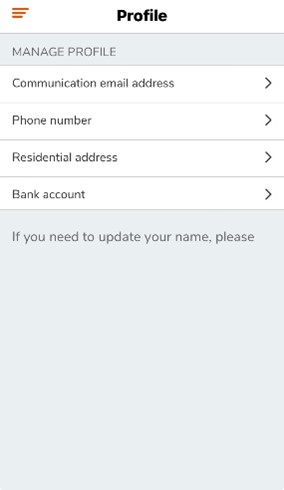
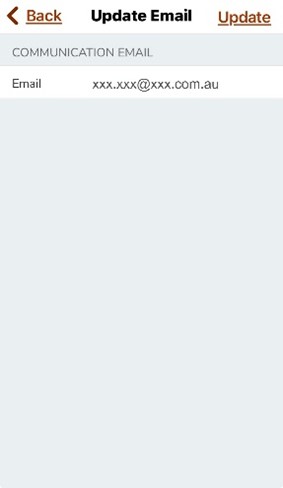
Which email should I use to register?
You will need to use the email associated with your Maxxia account. This should be your personal email. If it’s shared, simply create a new one and update it in your account in the current app or private website before registering your new login.
How do I register my email and password?
If you’re ready to go with your current Maxxia email address, select ‘Register’ and then ‘Get Started’. Enter the email address used for your Maxxia account and click, ‘Send One Time Passcode’. Check the email account you used to find the six digit passcode, enter it into the My Maxxia registration screen and click, ‘Verify code’. Enter a secure password that meets requirements, confirm it and select, ‘Next’.
How do I set up my mobile?
Enter your mobile phone number and click, ‘Send One Time Passcode’. Check your mobile’s SMS messages to find the six digit passcode, enter it into the My Maxxia registration screen and click, ‘Verify code’.
Will I be able to access the app as soon as I register?
Not yet. We will send you an email telling you when the new digital experience, including website and app, is available.
When I register for the new app, will I still be able to use the old one?
Yes, initially. Both will link to your account at the same time for about three days before the old one is de-registered. They will simply provide different experiences while they’re both active, like speed of account information updating.
Will I need to re-register on the new My Maxxia app when it launches?
No, pre-registered customers will not need to re-register later. When the new My Maxxia app launches, simply download the new app and log in and your account is immediately available to use.
Data and Security
What happens to my data in the old app when I register for the new app?
Your account data, including transaction history, will automatically transfer to the new app when it launches. You won’t lose any important information by migrating to the new experience.
Is my account secure with pre-registration?
Yes. Your account is secured, plus when we launch, your new login format may also be supported by the option to use your phone’s biometric security features.
Will my new registration work on the current experience?
No, your new registration is specific to the new digital experience, so it can be used from launch, but not on your current account.